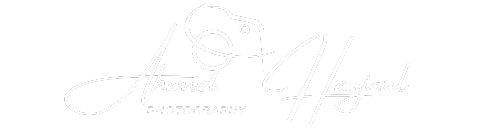⚠️ By purchasing the video tutorials you sign into this agreement:
- Videos and recordings must not be screen recorded, downloaded, embedded, or shared in any way, shape, or form.
- The account holder shall not screenshot or screen record the video
- The account holder must not verbally or in writing share with any other person the editing techniques used in the videos whether for free or for compensation.
- You agree that you may be subject to legal liability if you fail to follow these terms and conditions.
Frequently Asked Questions
What does this course include?
This course covers everything you need to edit your photos professionally. You’ll learn about editing software, color correction, skin retouching, enhancing facial features, and creating visually stunning images. The lessons are step-by-step and easy to follow, even for beginners.
Do I need prior photo editing experience?
No prior experience is necessary! This course is designed for both beginners and those with some editing skills who want to enhance their techniques.
What software will I need for this course?
This course focuses on using Photoshop, which are industry-standard tools for photo editing. We’ll guide you through the basics of the software if you're new to it.
How long will it take to see results?
You can start applying the techniques as soon as you complete each lesson. Many of our students see significant improvements in their photos after just a few sessions!
Is this course suitable for mobile editing?
No, this course is specifically designed for desktop editing using professional software like Photoshop. It ensures you achieve the best results with powerful desktop tools. In the near future, we plan to create a new course tailored for mobile users, so stay tuned!